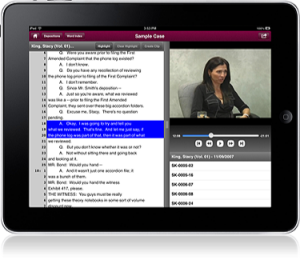
Then you will need to import the .DVI file into the DepoView Ipad app
You can do this one of two ways, through Dropbox or through ITunes.
Log in to your Dropbox account.
Upload the .DVI file into DropBox
Then open the DepoView Ipad app. It will ask you to link the app to your Dropbox account.
Then you can select the .DVI file from your Dropbox account and it will play the video along with the transcript in the DepoView app
Download the .DVI file onto your computer.
Connect the IPad to your computer
Open ITunes
Once ITunes sees the your IPad is attached , it will list all the apps that are loaded onto it on ITunes
There should be a tab that says APPS.
Once in the Apps tab , find the DepoView app in ITunes
Drag the .DVI file from your computer into the DepoView app on ITunes
This will import the file into the app on the Ipad
Disconnect the IPad from the computer
Open up the DepoView app on the Ipad, and it should show that it was added