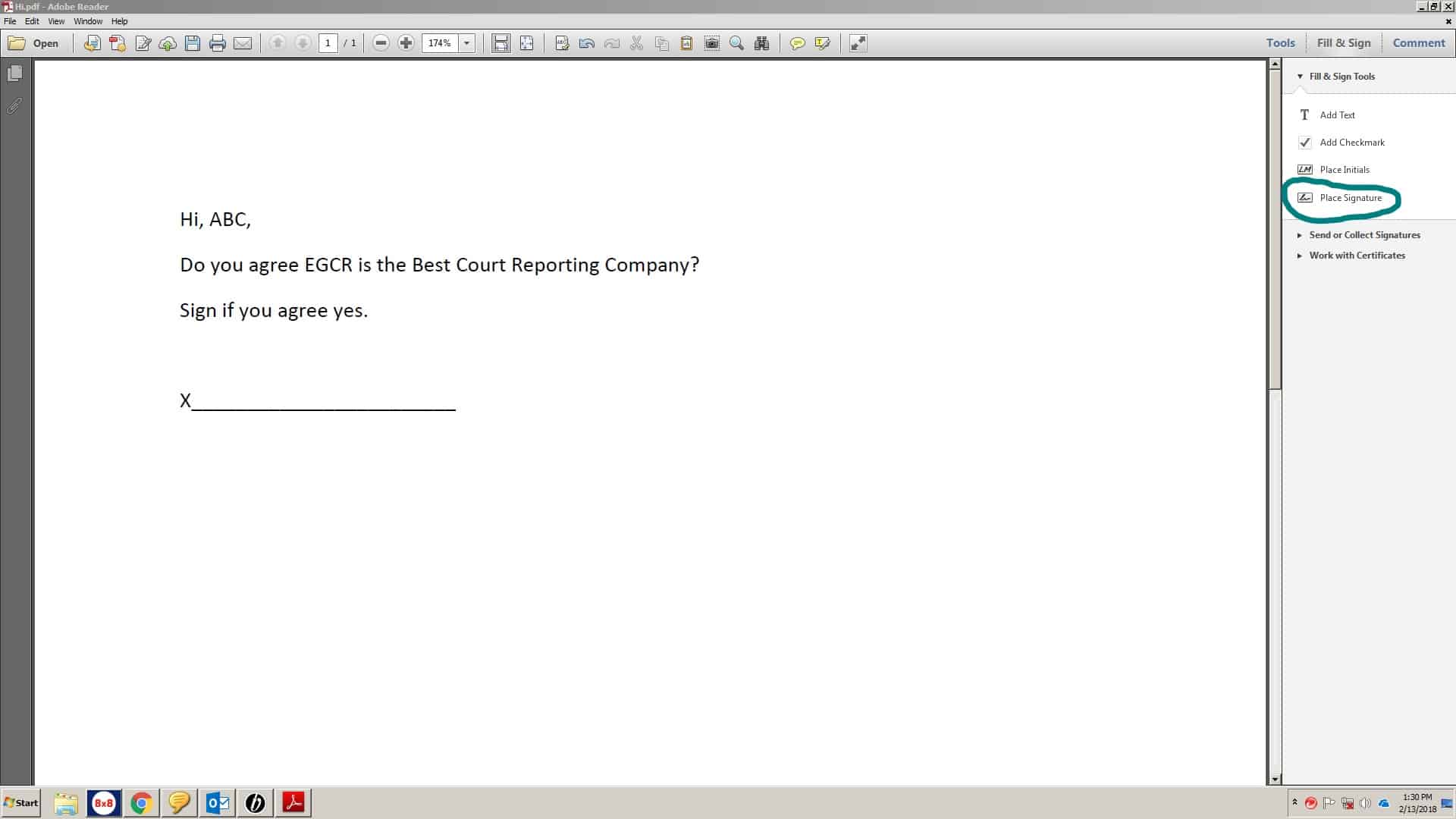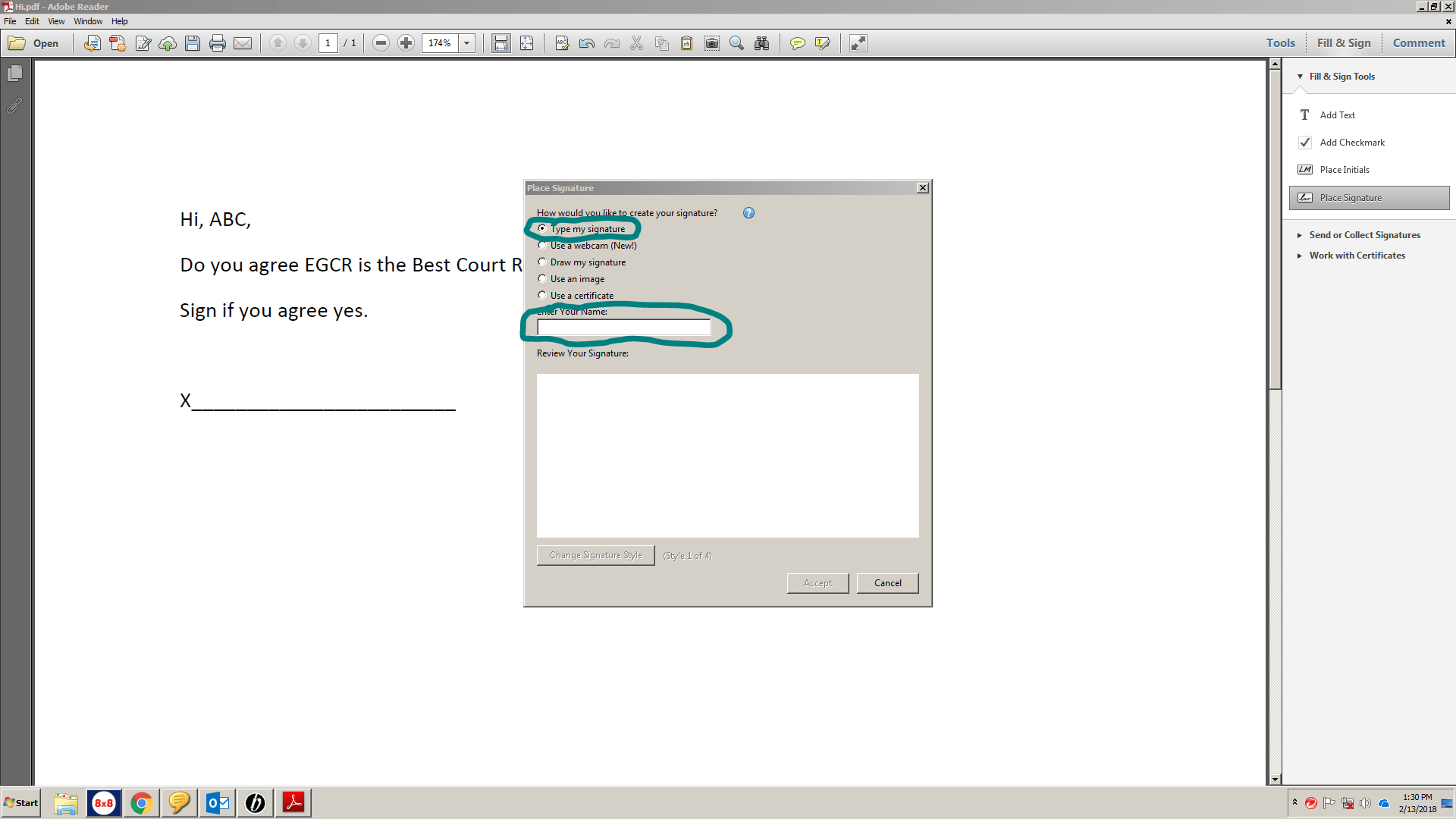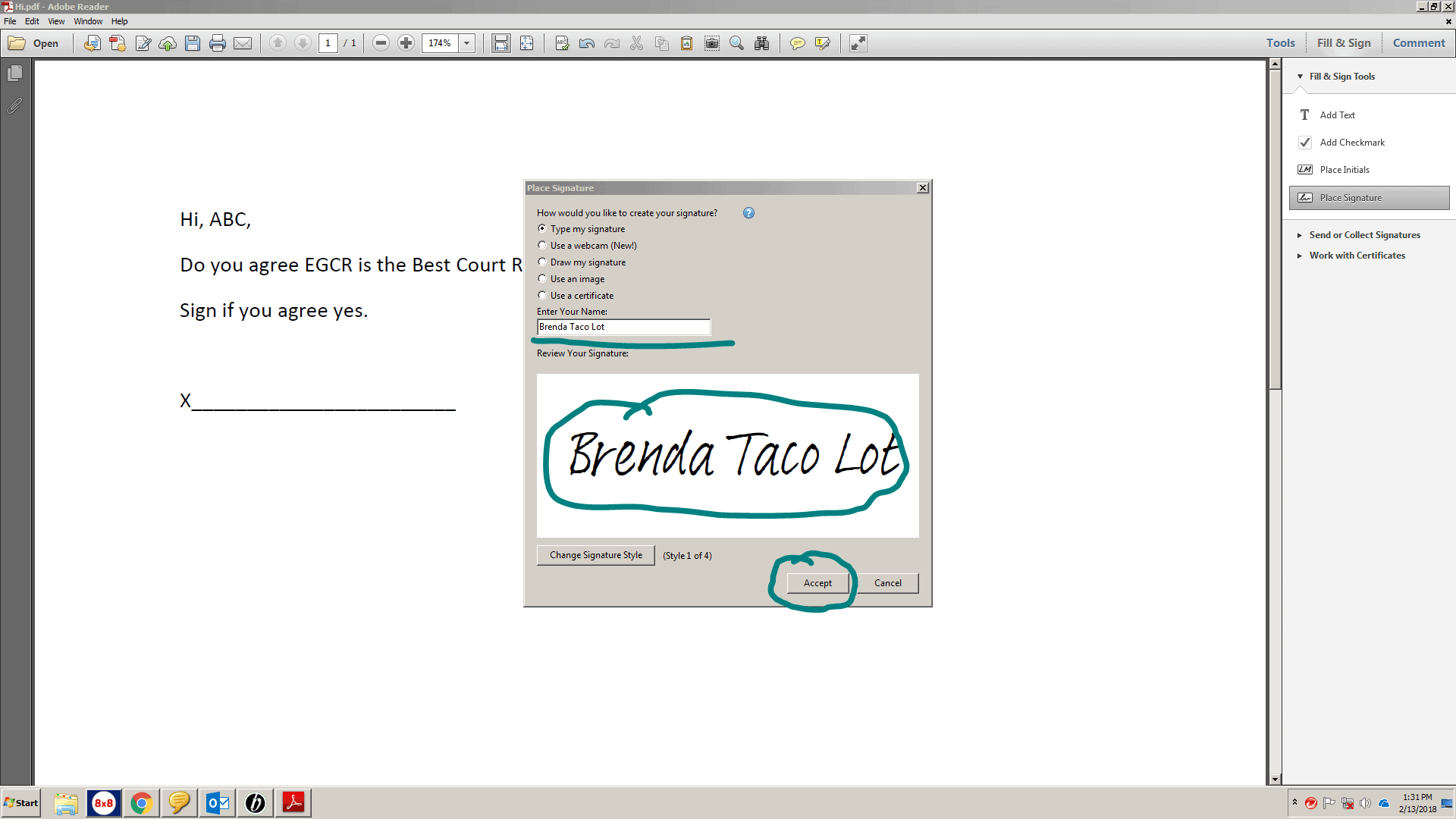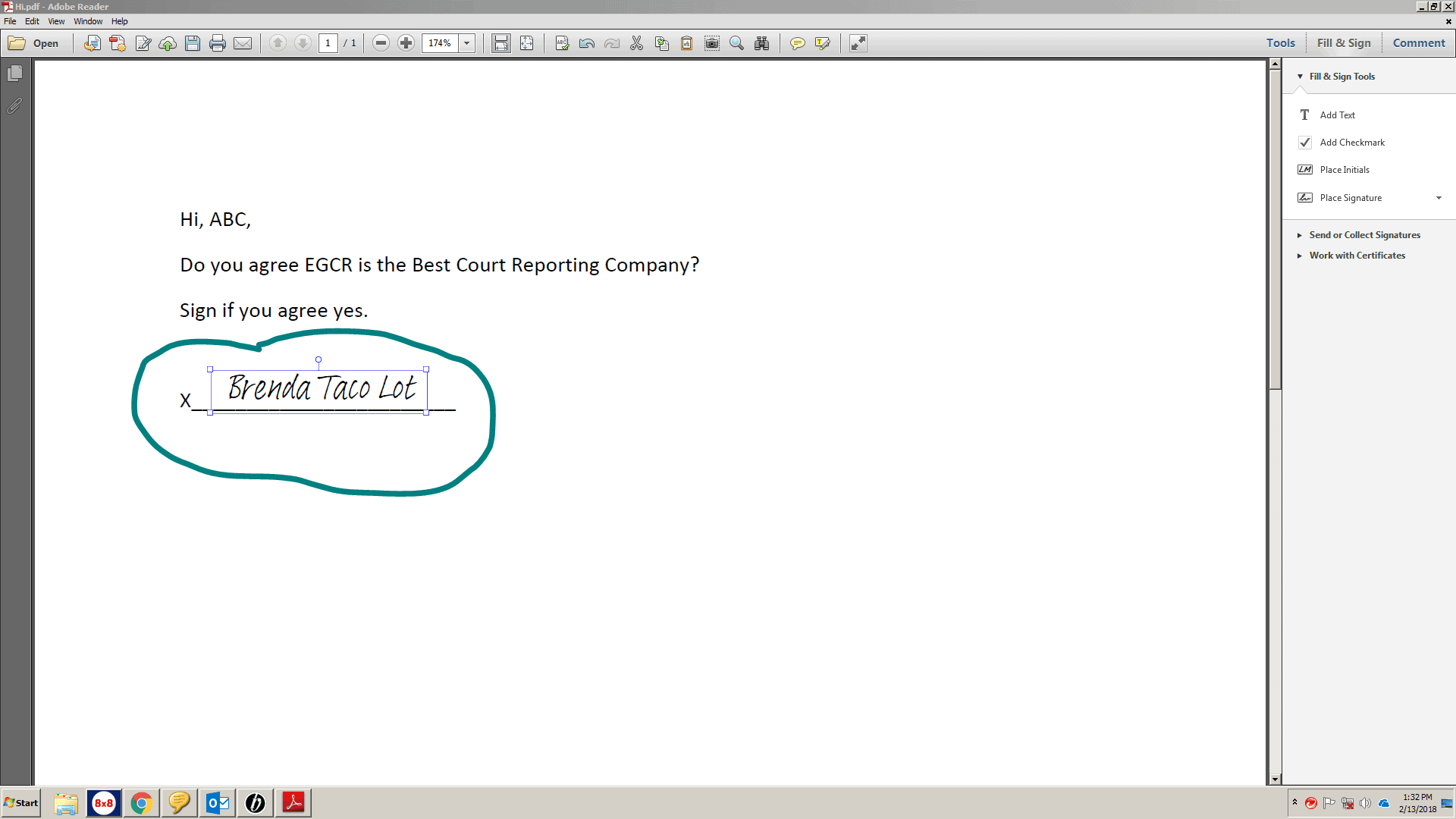At Elizabeth Gallo Court Reporting, we will create a series on offering great Pro-Tips. These suggestions will overlook a variety of popular programs in the Legal field. To be more specific, EGCR will go over ways to efficiently use programs like Adobe Acrobat.
Today’s Elizabeth Gallo Court Reporting Tip is:
How to Easily Insert a Signature onto a PDF Document
Step One: Open Adobe Reader
Step Two: Once the program is open, go to the upper right corner. Click on Fill & Sign.
Step Three: A screen will pop-up, make sure to click on Type My Signature.
Step Four: Type your name in the box provided, which is labeled Enter Your Name. Click Accept
Step Five: Place Your Signature where it needs to be in the PDF document.
Do not forget to Schedule Your Reporter Today!